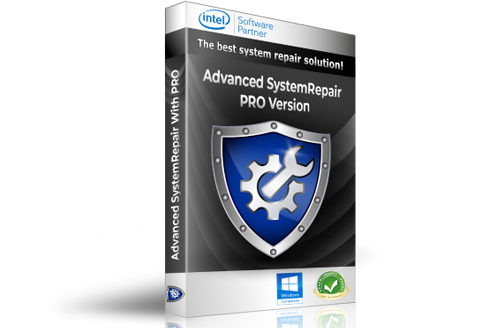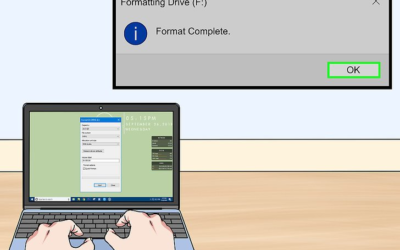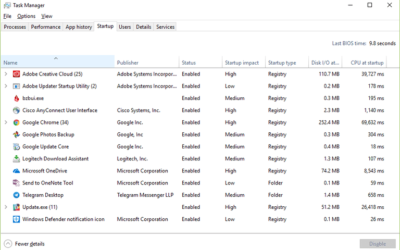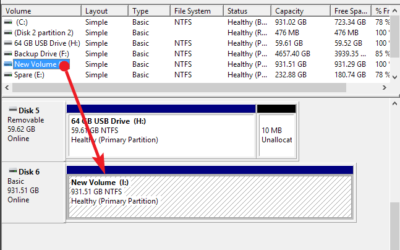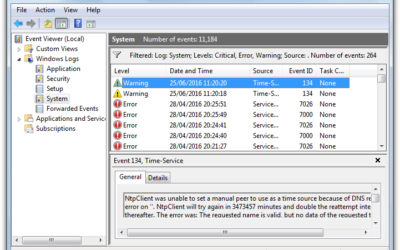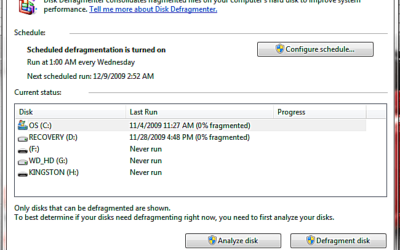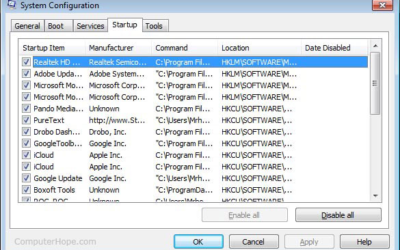Error Repair Guides
When to Reformat Your Computer
If computer repair has a nuclear option, it’s the disk reformat. It’s a drastic move, and completely, utterly irreversible—unless you have a backup drive, of course. Formatting isn’t something that should be done on a whim, and shouldn’t be done if you’re not...
Malware Prevention and Removal
Malware is what changes a new, quick, responsive computer into one that is sluggish, error prone, and broken. Sometimes malware is just an inconvenience, but not always; it’s been estimated that malware costs businesses north of 100 billion dollars a year. There are...
How to Improve Computer Speed
There’s a lot of talk about “Intelligent” computers. But actually, computers aren’t intelligent: they’re just very good at performing tasks very quickly. Without speed, then, a computer can’t effectively do its job. If your computer seems like it’s walking where you’d...
Computer Maintenance Tips
Your car and your computer are probably the two most powerful pieces of technology you own. And just like a car, a computer needs periodic maintenance. While most of the physical parts of your computer only need to be replaced every few years, the software requires...
The Windows Task Manager
The Windows Task Manager is one of those programs that most people only see in times of emergency. But an ounce of prevention is worth a pound of cure; if you want your computer to be in top working order, you’ll need to get familiar with the Windows Task Manager, and...
The Windows Disk Partitioning Tool
The Windows operating system offers quick, straightforward disk partitioning tool. While many less experienced users aren’t quite sure what a disk partition is, but even an inexperienced user can benefit from one. Disk partitioning is a process by which a single hard...
The Event Viewer
There’s a lot happening on your computer, and 99% of it is happening behind the scenes. The stuff that appears on your monitor is just the final step in a very, very long journey. To keep tabs on what’s happening on your system, and what has happened in the past,...
The Disk Defragmentation Tool
The Disk Defragmentation Tool is included in every copy of Windows, and for good reason. It is one of the most basic, and useful, tools for keeping your computer healthy, fast, and reliable. Before we take a look at the tool itself—which is fairly simple—let’s take a...
The System Configuration Tool (MsConfig)
Contrary to popular belief, the Windows operating system is actually pretty flexible, even if it doesn’t look like it at first glance. If you know where to look, however, you’ll find that Windows gives access to some fairly powerful system tools. One of the programs...
Automatically Solve Windows Errors
Advanced System Repair Pro is a Microsoft Windows Based utility that scans your PC and fixes common issues that may cause Windows Errors. The tool also scans for malware and device driver issues which may also be causes of Windows Errors.
Advanced System Repair is the most complete computer maintenance tool and one of the only utilities that combine all three features of fixing common error causes, removing malware and updating drivers. Automate computer maintenance now with Advanced System Repair.