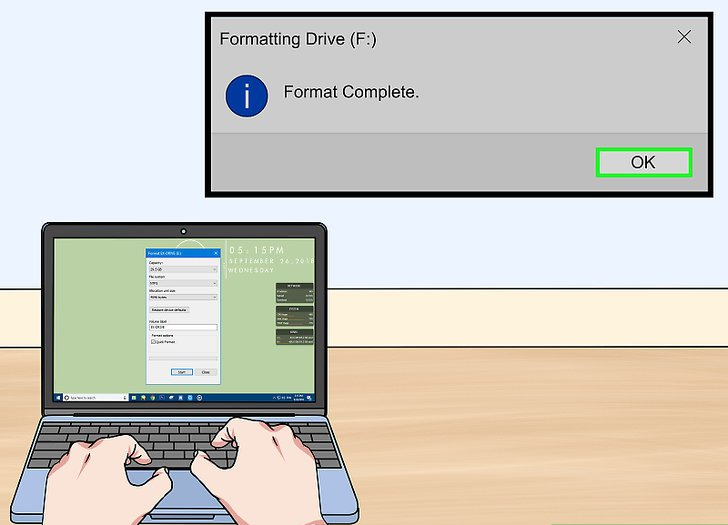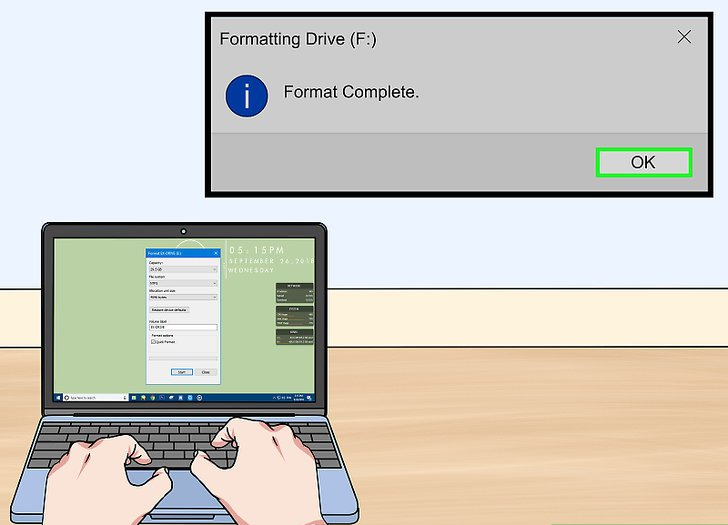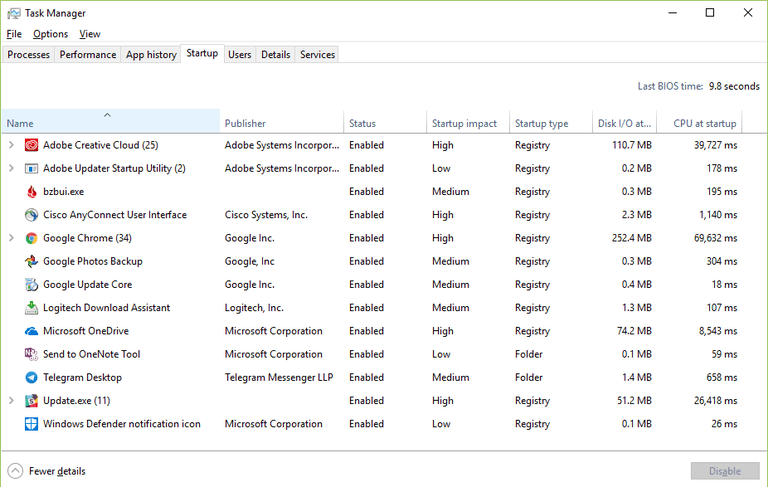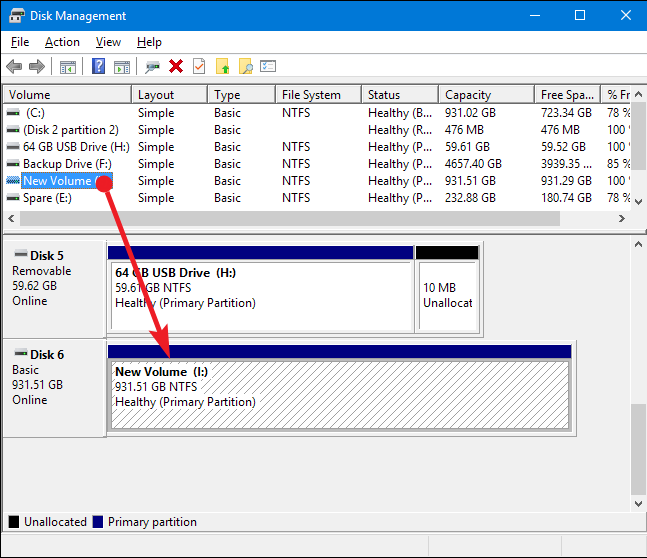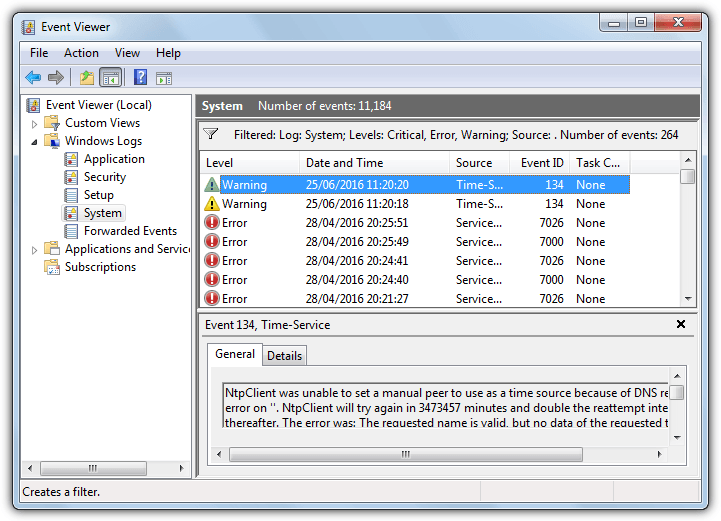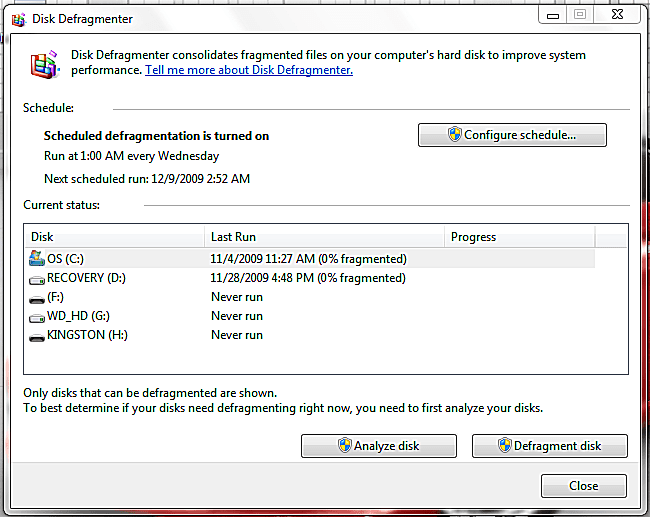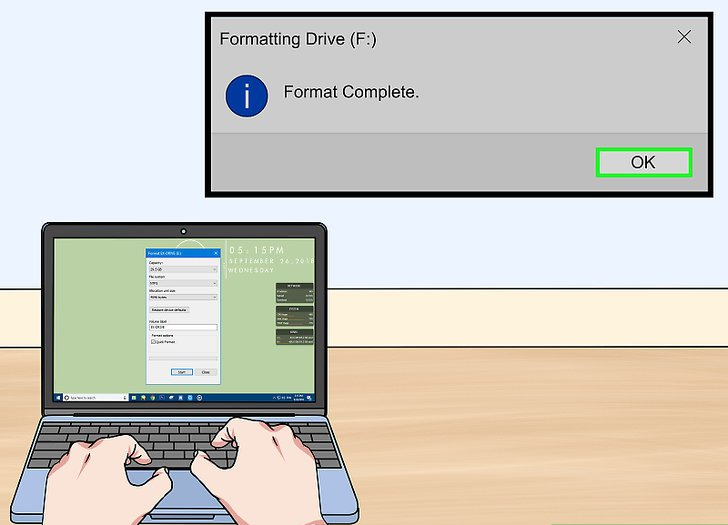
by Pierre | Sep 23, 2019 | Computer Maintenance Tips
If computer repair has a nuclear option, it’s the disk reformat. It’s a drastic move, and completely, utterly irreversible—unless you have a backup drive, of course. Formatting isn’t something that should be done on a whim, and shouldn’t be done if you’re not...

by Pierre | Sep 23, 2019 | Computer Maintenance Tips, Malware Help
Malware is what changes a new, quick, responsive computer into one that is sluggish, error prone, and broken. Sometimes malware is just an inconvenience, but not always; it’s been estimated that malware costs businesses north of 100 billion dollars a year. There are...
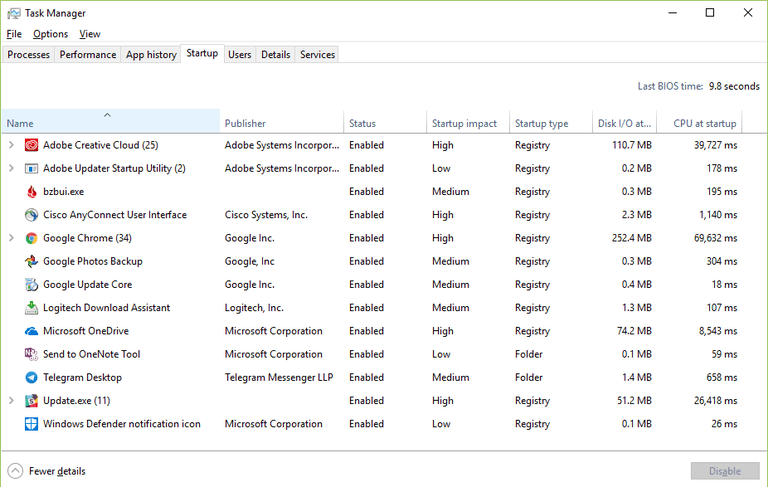
by Pierre | Sep 23, 2019 | Computer Maintenance Tips, Windows Tools
The Windows Task Manager is one of those programs that most people only see in times of emergency. But an ounce of prevention is worth a pound of cure; if you want your computer to be in top working order, you’ll need to get familiar with the Windows Task Manager, and...
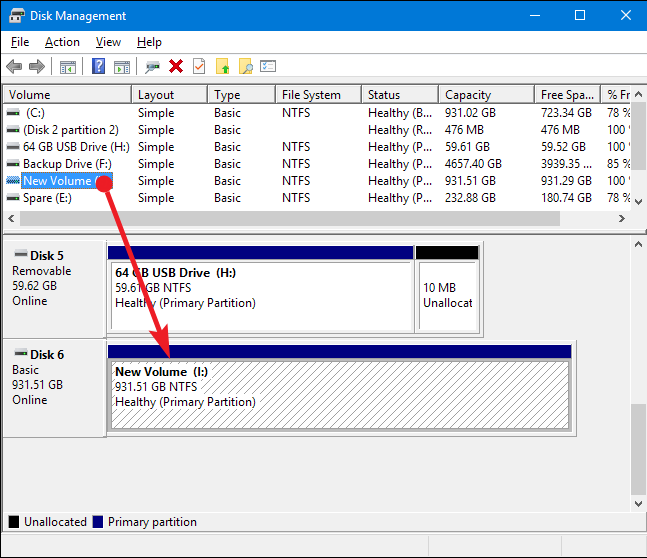
by Pierre | Sep 23, 2019 | Computer Maintenance Tips, Windows Tools
The Windows operating system offers quick, straightforward disk partitioning tool. While many less experienced users aren’t quite sure what a disk partition is, but even an inexperienced user can benefit from one. Disk partitioning is a process by which a single hard...
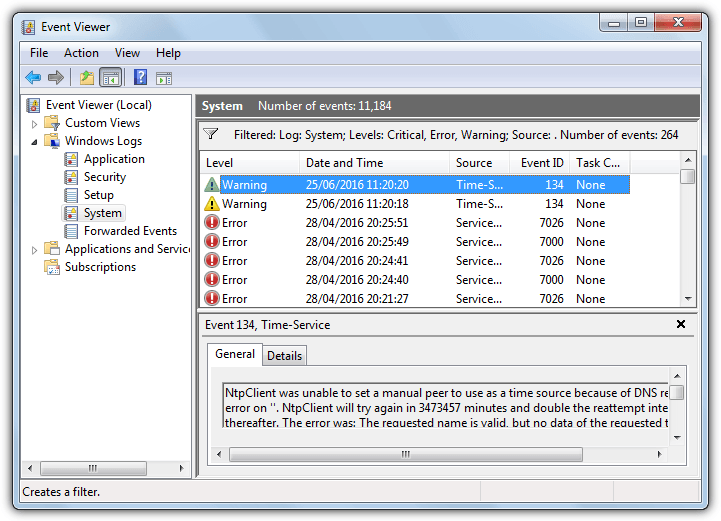
by Pierre | Sep 23, 2019 | Computer Maintenance Tips, Windows Tools
There’s a lot happening on your computer, and 99% of it is happening behind the scenes. The stuff that appears on your monitor is just the final step in a very, very long journey. To keep tabs on what’s happening on your system, and what has happened in the past,...
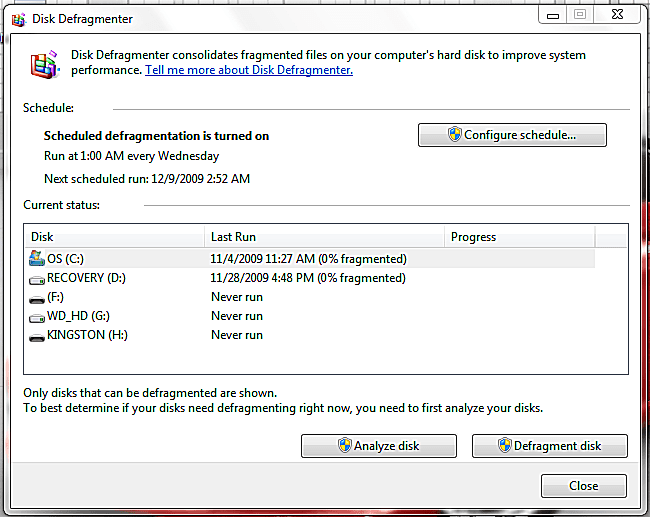
by Pierre | Sep 23, 2019 | Computer Maintenance Tips, Windows Tools
The Disk Defragmentation Tool is included in every copy of Windows, and for good reason. It is one of the most basic, and useful, tools for keeping your computer healthy, fast, and reliable. Before we take a look at the tool itself—which is fairly simple—let’s take a...